Stop worrying about your server.
cPanel Server Management for just $59/mo with Unlimited tickets, Unlimited admin hours, Security audits, 24×7 monitoring and lot more
cPanel Server Management $59/mo Click here
You can reject .zip attached email using cPanel email filter using below step
For that you need to select “User Level Filtering” option from cPanel under the scetion “Mail”
Then select the email address you need to perform the filtering, then select the option “Manage Filters”
Then you will get a new window where you can manage the rules for the selected email account.
You need to set the “Filter Name” and then the “Body” option under the section “Rules” then select the option “Equal” from “Rules” and add the .tar.gz on the empty box you seen there. Now you can select the “Actions” option and you can choose the actions per your wish
For example you can choose “Discard Message” for discarding the message.
By clicking the option “Activate” after setting the rules, It will be activated on your account. Then it will discard the incoming messages with the .zip content.
Need our help to fix the issue ? Submit Support Ticket Now
[sep][/sep]
[button size=”large” color=”green” title=”Server Administration Services from Stack Supports” link=”http://iserversupport.com/server-support-products/server-security/”]View Server Administration Packages[/button]

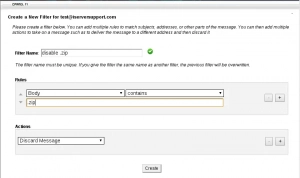

Leave A Comment