Proactive cPanel Server Management Plans available Click Here
What is cPanel?
cPanel is a widely used commercial hosting control panels for hosting services which provide more secure and easy to manage options. Setting up websites are a few clicks away and you don’t even need to worry about any processes. It’s simplified user interface allows anyone to manage their website and enable any language support it requires.
When running any applications on a server, it is mandatory to keep updated them regularly to avoid vulnerabilities due to outdated versions of core services and components. cPanel runs on the Linux Operating system CentOS which makes things more easier. Recently cPanel vendor released the latest Edge release that supports CentOS 8 which is the latest version of CentOS Operating System. cPanel server management is pretty easy on newer versions as they fix bugs regularly
Since it is currently at an experimental period, it cannot be installed like a normal cPanel installation. It requires some additional setup that needs to be completed at the Operating System level. The following steps assume you already have CentOS 8 installed on your VM/dedicated server or your computer if you are testing the features of the latest release
Let’s take a peak at the installation Steps
Set the proper hostname for your server
hostnamectl set-hostname centos8-cpanel.iserversupport.com

Install cPanel on CentOS 8
Install tar utility
Tar is a widely used archive manager in Linux distros. We have seen many CentOS 8 releases which doesn’t have this package. So, make sure you have this utility installed. You can install it by the following command
yum install tar

Install cPanel on CentOS 8
Install perl
cPanel scripts are installed in Perl language. We need to make sure it is installed. Use the below command to install it #
yum install perl
Install curl
cURL is a utility that is used to transfer data. In this case, we will use it to download the cPanel installation script
yum install curl
Create Update Preference file and set Edge release
As we have mentioned, currently the support for CentOS is released as an experimental release. So, running the installation script will not install cPanel on CentOS 8. We will need to set the preference to Edge to get the supported version for CentOS 8 (NOTE: This is required only because the release is currently at experimental period)
Create the a file /etc/cpupdate.conf
# touch /etc/cpupdate.conf
Set Edge release to the file as the preferred installation
# echo "CPANEL=edge" > /etc/cpupdate.conf
Note: If this step is skipped, we won’t be able to install WHM/cPanel on CentOS 8 as currently the release is experimental and you will end up with the below error.
cPanel & WHM only supports CentOS 8, Red Hat® Enterprise Linux® 8
or CloudLinux™ 8 on version 92 or greater
Now download the installation script and run it
Make sure to run the installer in a screen as if any network interruptions have occurred, the shell will disconnect and the installation will be terminated. The installation can take up to an hour depending on your server processing speed and network speed. Run the below command to download and execute the installation script and wait for it to complete
cd /home && curl -o latest -L https://securedownloads.cpanel.net/latest && sh latest

Install cPanel on CentOS 8
Once the installation is completed, you will be able to access WHM via
https://<IP Address>:2087 (Replace <IP Address> with your server IP address). You will get the following page to proceed with the setup
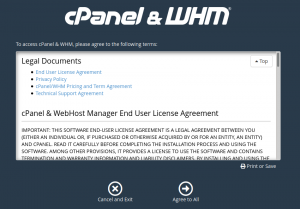
Install cPanel on CentOS 8
That’s it. Now you have completed the installation of WHM on CentOS 8 and you may proceed with your features testing…!


Leave A Comment