In this tutorial, we are going to learn how to upgrade the Zimbra version to Zimbra 9 Open Source Edition unofficial created by ZeXtras. You can find full information about Zimbra 9 OSE created by ZeXtras here: https://www.zextras.com/zimbra-9/.
Before the Zimbra up-gradation, let’s refresh your local package index by issuing the following command
sudo yum update -y
Once the update is complete let’s download the Zimbra package. You must register here https://www.zextras.com/download-Zimbra-9/. to get a link download:
cd /opt/ wget -c https://download.zextras.com/zcs-9.0.0_OSE_RHEL8_latest-zextras.tgz
Once it downloaded unpack the file by executing below command
tar -zxvf zcs-9.0.0_OSE_RHEL8_latest-zextras.tgz
Once Navigate to extracted, jump into the on to the directory zcs-9.0.0_OSE_RHEL8_latest-zextras
cd zcs-9.0.0_OSE_RHEL8_latest-zextras
Begin the upgrade installation.
./setup-zimbra-cento8.sh
When you run the install script, a prompt appears asking if you want to upgrade. Follow the instructions in this release note to perform the upgrade.
Zimbra recommends that an install or upgrade session be run with a UNIX command such as screen to help prevent an install or upgrade session from terminating before it is completed.
type Y if asked license agreement and repository package
Do you agree with the terms of the software license agreement? [N] Y Use Zimbra's package repository [Y] Y Select the packages to install. I do not install zimbra-imapd and zimbra-dnscache Install zimbra-ldap [Y] Y Install zimbra-logger [Y] Y Install zimbra-mta [Y] Y Install zimbra-dnscache [Y] N Install zimbra-snmp [Y] Y Install zimbra-store [Y] Y Install zimbra-apache [Y] Y Install zimbra-spell [Y] Y Install zimbra-memcached [Y] Y Install zimbra-proxy [Y] Y Install zimbra-drive [Y] Y Install zimbra-imapd (BETA - for evaluation only) [N] N Install zimbra-chat [Y] Y
When the system will be modified. Continue? [N] is displayed, type Y and press Enter.
The Zimbra 9 server is stopped, and the older packages are removed. The upgrade process verifies which version of Zimbra 9 is being run and proceeds to upgrade the services, and restarts the server.
Once all the MTA nodes are upgraded to Zimbra Collaboration 9.0.0, the following commands may be run to fix the default global config values, if necessary.
zmprov mcf zimbraMtaCommandDirectory /opt/zimbra/common/sbin
zmprov mcf zimbraMtaDaemonDirectory /opt/zimbra/common/libexec
zmprov mcf zimbraMtaMailqPath /opt/zimbra/common/sbin/mailq
zmprov mcf zimbraMtaManpageDirectory /opt/zimbra/common/share/man
zmprov mcf zimbraMtaNewaliasesPath /opt/zimbra/common/sbin/newaliases
zmprov mcf zimbraMtaSendmailPath /opt/zimbra/common/sbin/sendmail
DSPAM is no longer shipped starting Zimbra Collaboration 8.7. Please enter the following commands to disable it.
zmprov ms `zmhostname` zimbraAmavisDSPAMEnabled FALSE
zmlocalconfig -e amavis_dspam_enabled=false
zmamavisdctl restart
Check Zimbra status and version with these commands
su - zimbra -c "zmcontrol status"
su - zimbra -c "zmcontrol status"
The Zimbra login and home screen will appear as below.
Zimbra 9 Login Screen
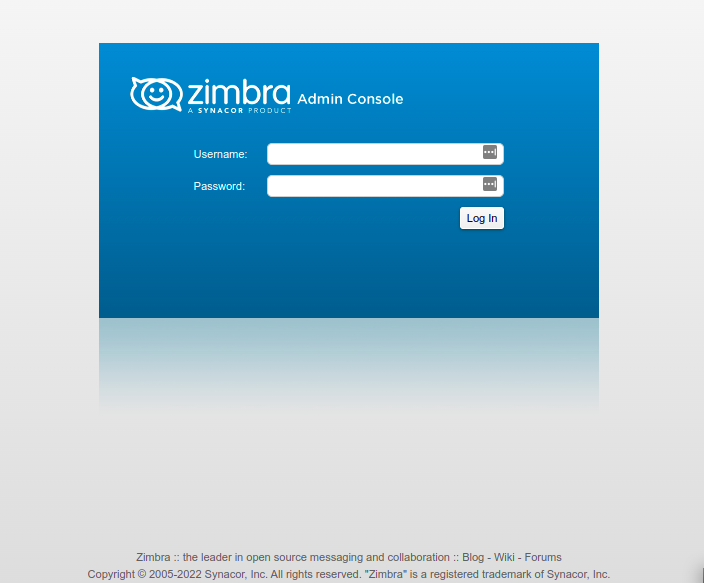
Zimbra 9 FOSS (unofficial) after login
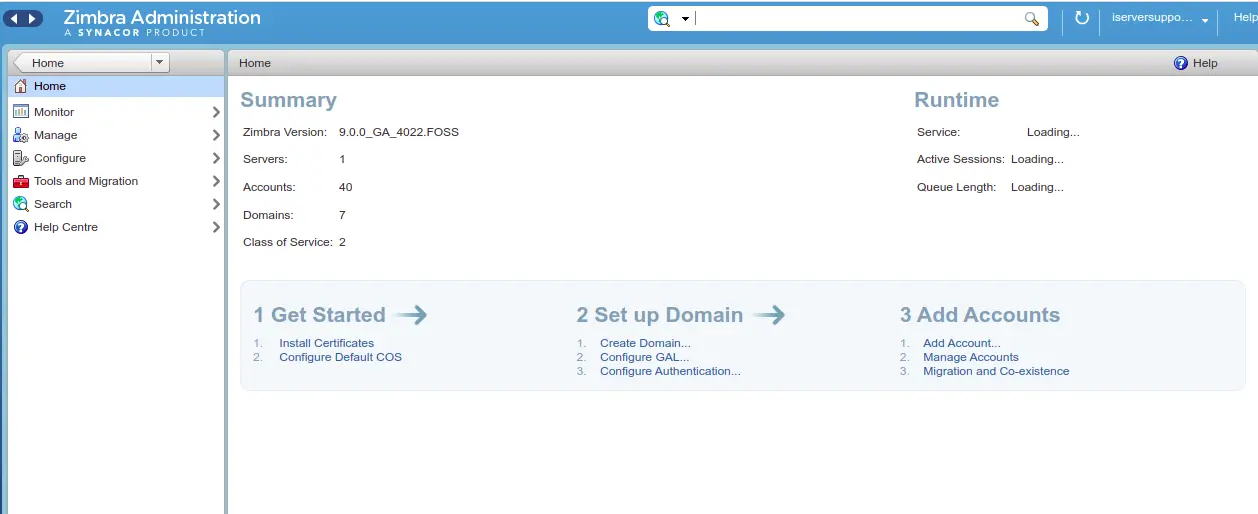
So we had gone through the step by step procedure for upgrading Zimbra to the latest version on Centos 8. At IServer Support ,we provide dedicated server support for your business. We specialized in Linux Server Management, Windows server management, cPanel Server Management, Outsourced Web Hosting support and Cloud Infrastructure Management. Don’t hesitate to contact us if you need any help for managing your server.


Leave A Comment