Are you interested for monthly server support with Unlimited tickets, 24×7 monitoring, Security Audit and lot more ? please check our Monthly server support plans
Install Nginx PHP-FPM MySQL with pagespeed and memcached
Install Varnish on Plesk server for increasing website performance:
You can install varnish on the plesk server by following the steps below,
Caution: First of all you need to take a backup of your psa database with all the configuration files before doing any of the steps.
Step 1.
Change Apache port from 80 to any other ports from plesk’s configuration, here we are changing it to 8080.
Step 2.
For changing the port use the following command,
mysql -uadmin -p$(cat /etc/psa/.psa.shadow) -D psa -e'replace into misc (param, val) values ("http_port", 8080);' /usr/local/psa/admin/bin/httpdmng --reconfigure-all
Now the port is changed to 8080.
Step 3.
In httpd configuration change all Listen 80 to the new port,
vim /etc/httpd/conf/httpd.conf
Change the Listen port to the new port
Step 4.
Enable atomic repository for installing varnish,
wget -q -O - http://www.atomicorp.com/installers/atomic | sh
Step 5.
Now install varnish,
Yum install varnish
Step 6.
Now disable the third party repository,
/etc/yum.repos.d/atomic.repo and set enabled to 0
Otherwise the other updates will also go through this repo.
Step 7.
Edit varnish configuration file,
/etc/sysconfig/varnish
and edit the following lines,
VARNISH_LISTEN_PORT=80
VARNISH_STORAGE_SIZE=1G
VARNISH_STORAGE="malloc,${VARNISH_STORAGE_SIZE}"
Here the varnish port will be set to 80 and storage size to 1GB
Now the varnish is installed and configured, The default configuration file will be,
/usr/local/etc/varnish/default.vcl
Need our help to fix the issue ? Submit Support Ticket Now
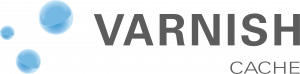




Hello,
Nice Tutorial but what if nginx is running in front of apache as reverse proxy?