How to Set Website’s Timezone Using .user.ini file:
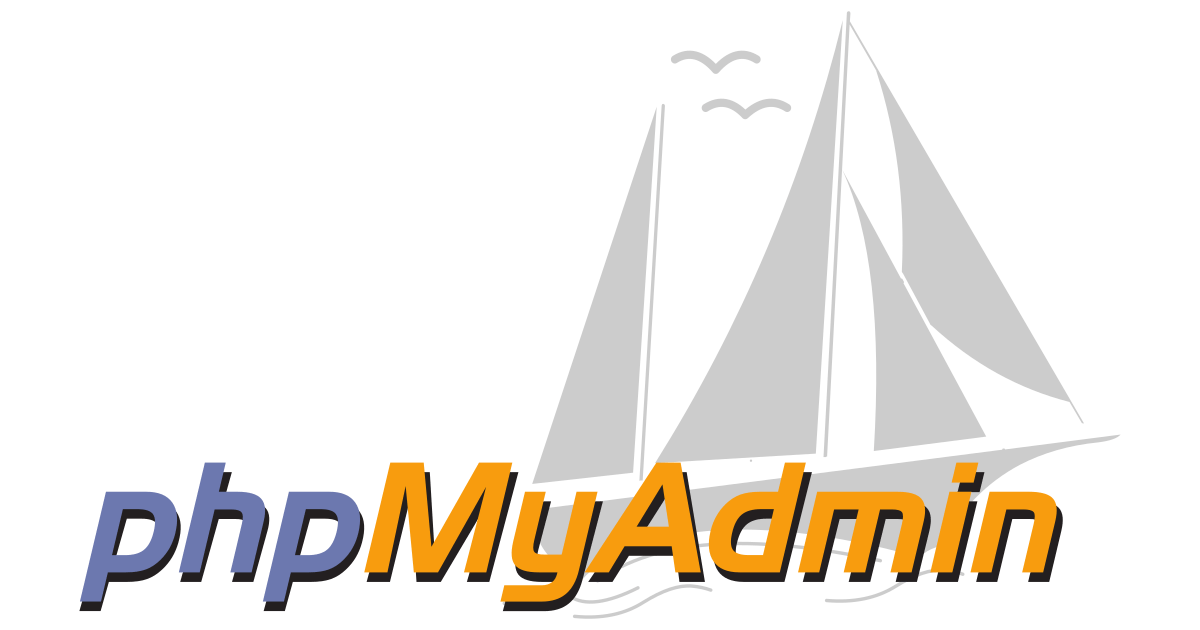
You can change or set a website’s timezone using .user.ini file. For doing that you can follow the steps below,
Step 1.
At first, you need to login into the server via SSH and go to the public_html folder. You can use File Manager in your control panel to do this.
Step 2.
Create a .user.ini file in our public_html directory and add the following code to the file,
date.timezone=TIMEZONE
Make sure to replace “TIMEZONE” with the specific timezone you are trying to set. The timezone will be in the following formats,
“Canada/Eastern”
“Europe/London”
“Asia/Delhi” etc
Step 3.
Finally save the file and you will be done after saving. Your website timezone will be changed as you have set.
If you need our help to fix any issues on your server. Please feel free to contact us, simply email to support@iserversupport.com
[


Leave A Comment