Install Perl Modules Locally To cPanel Account:
You can do this simply from your cPanel by following the steps that we have provided below,
Step 1.
You need to login to cPanel and navigate to “Perl Modules” The option can be listed under the tab “Software/Services”.
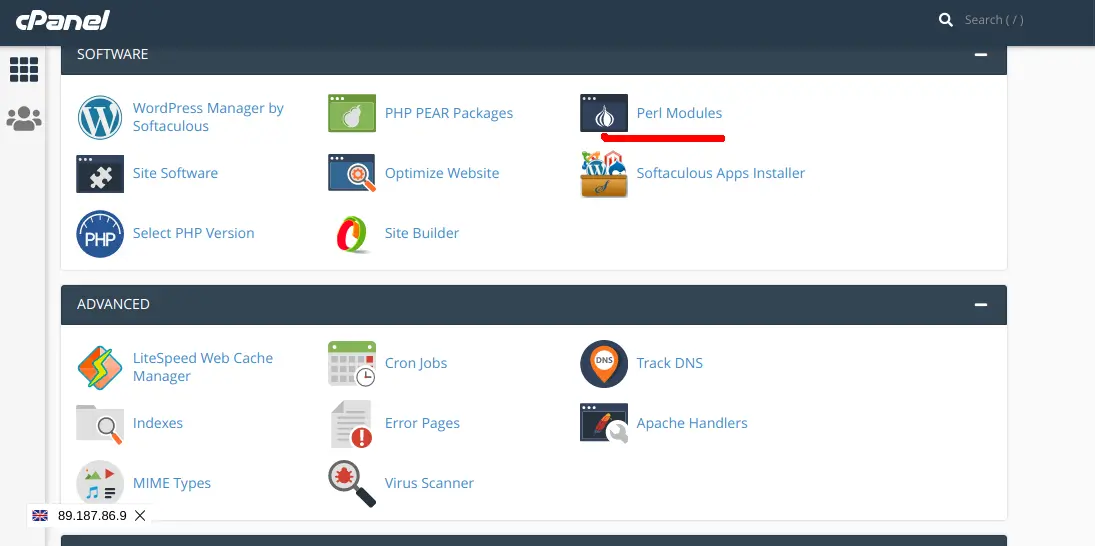
Step 2.
Now you will see an installer page of Perl Modules. Now you can check the module is installed or not. You can see the installed modules from “Show System Installed Modules”.
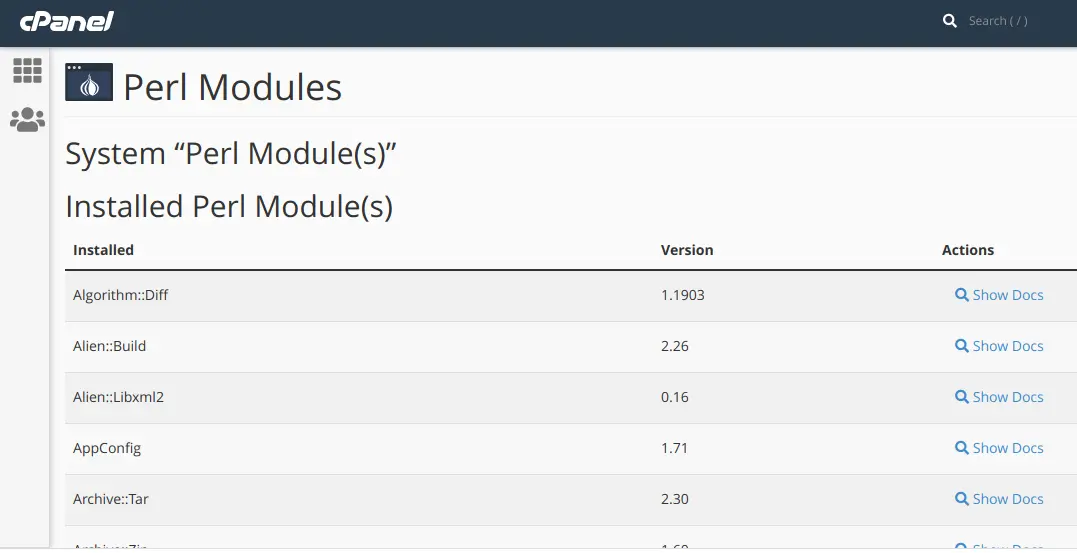
Step 3.
Now remember the name of the module that you need to install and click on “Show Available Perl Module(s)” and you can see a list of available Perl modules. Choose the module that needed to be installed and click on the “install” button.
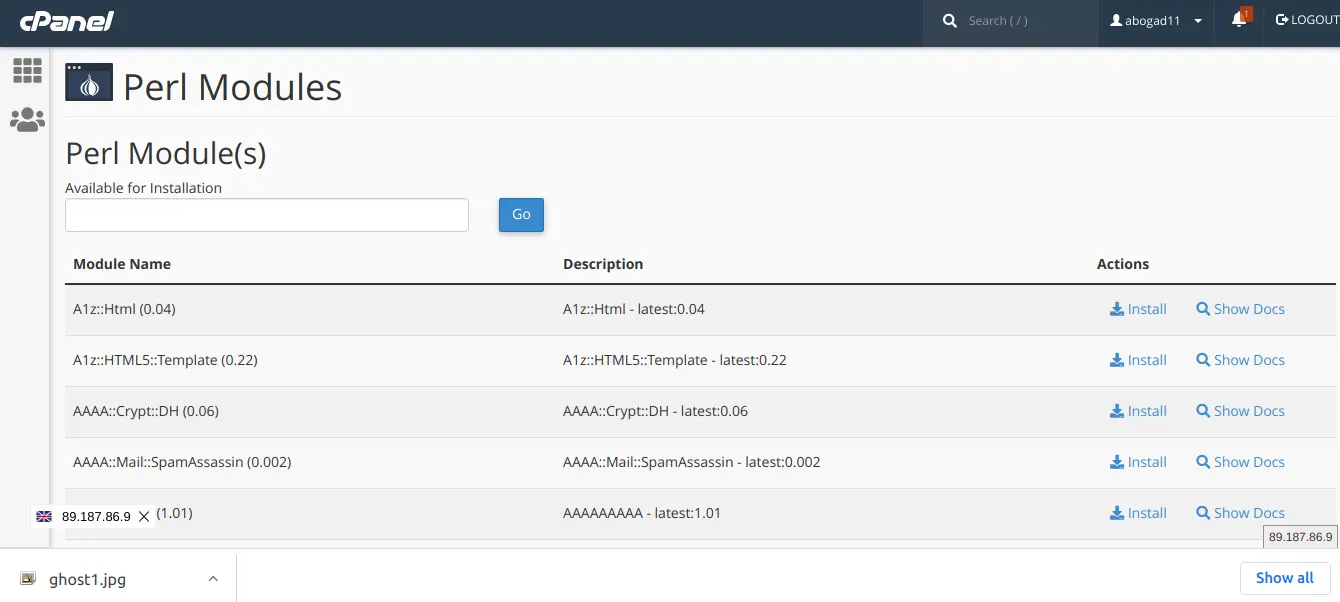
Step 4.
You can see that the installation process on the window after the installation completed it will be shown in the list of installed modules.
The installation folder will be /home/USERNAME/perl directory. Here the username denotes your account name.
If you wish to run any particular script with the modules included, then you need to specify the path by adding the following lined above the script,
use cPanelUserConfig;
That is all.
If you need our help to fix any issues on your server. Please feel free to contact us, simply email to support@iserversupport.com




Leave A Comment