This blog explains how to install the apache pagespeed module on cPanel server. We can simply install the apache module via WHM through the easyapache 4 option.
Installation procedure of pagespeed module on a Cpanel server
First we need to login to WHM .
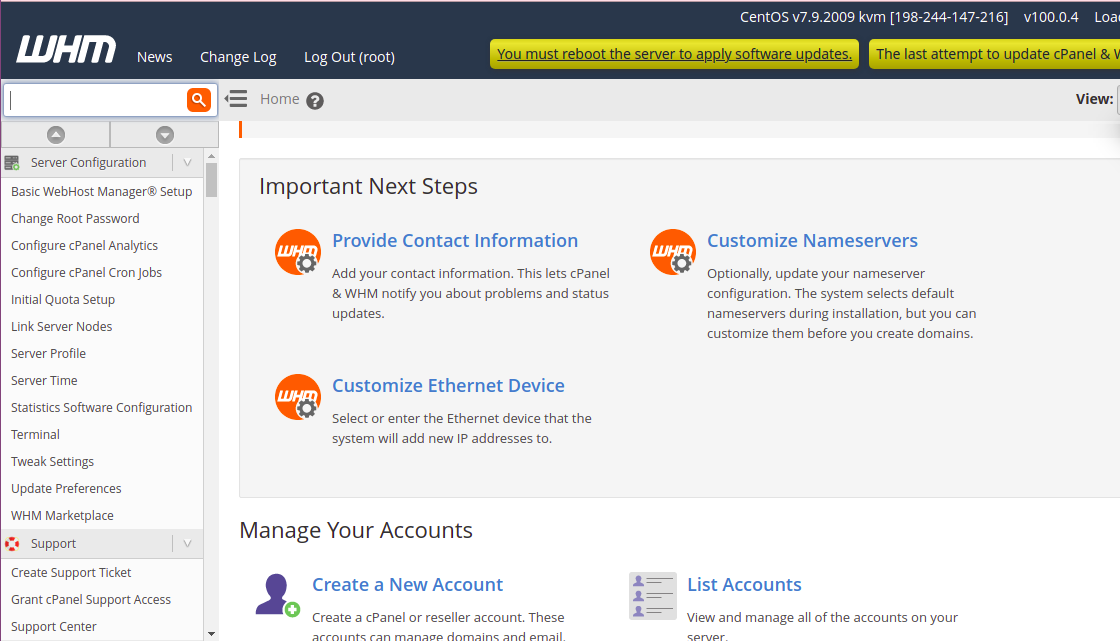
Then goto easyapache4 option available in WHM.
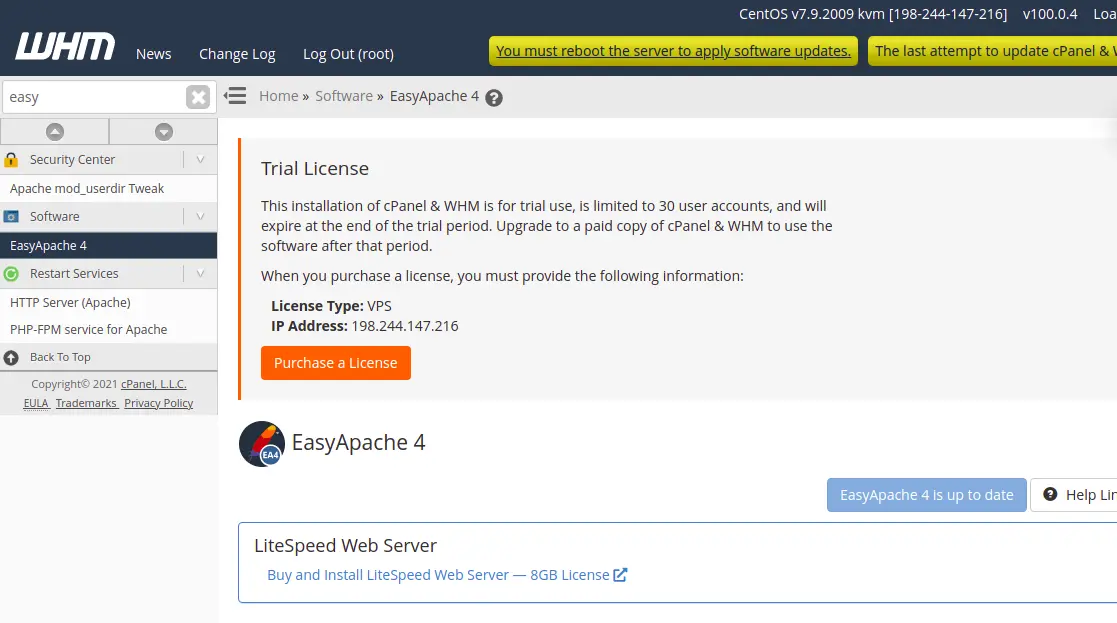
Click on customize option.
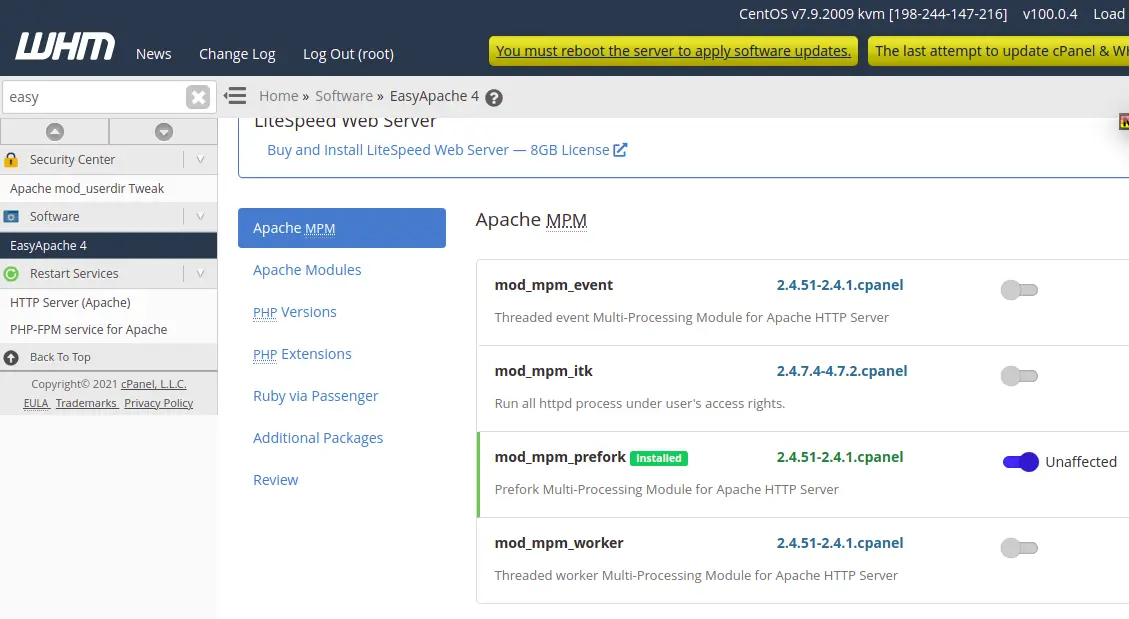
Then click on Apache Modules and search the pagespeed module.
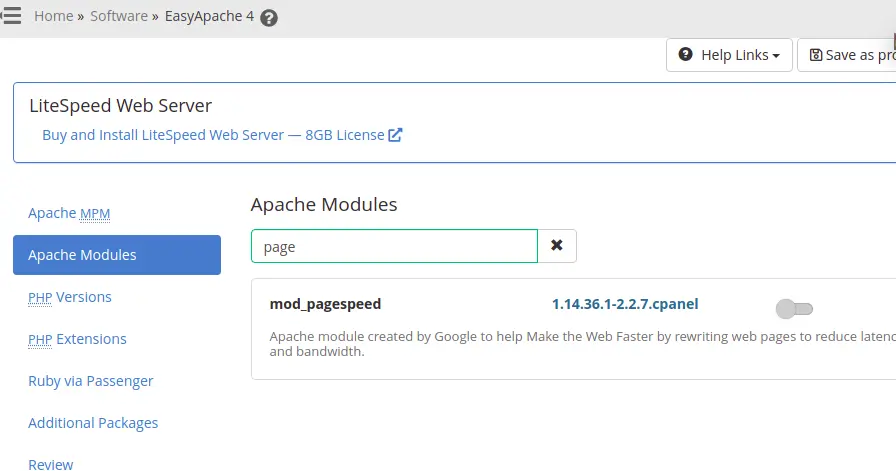
After enable pagespeed module and then click on the review button.
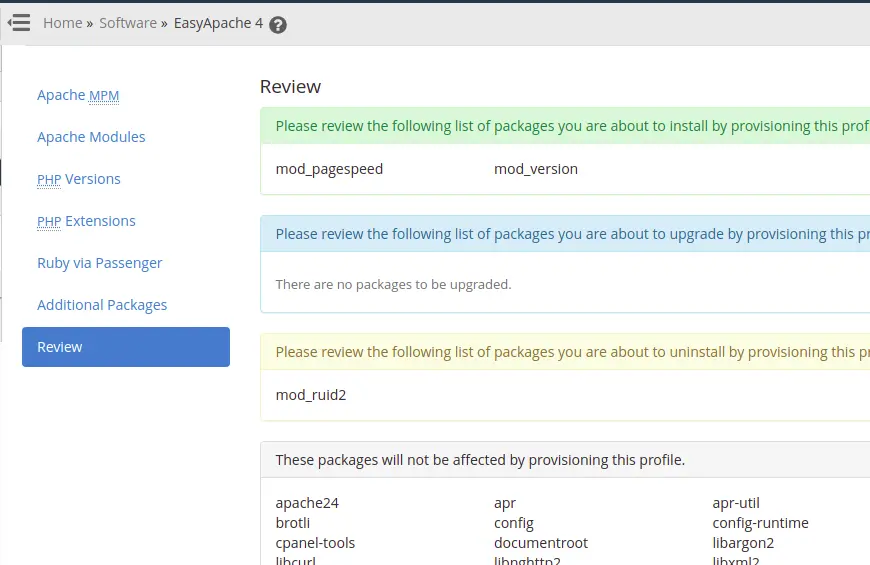
Finally click on the provision option to complete the installation.
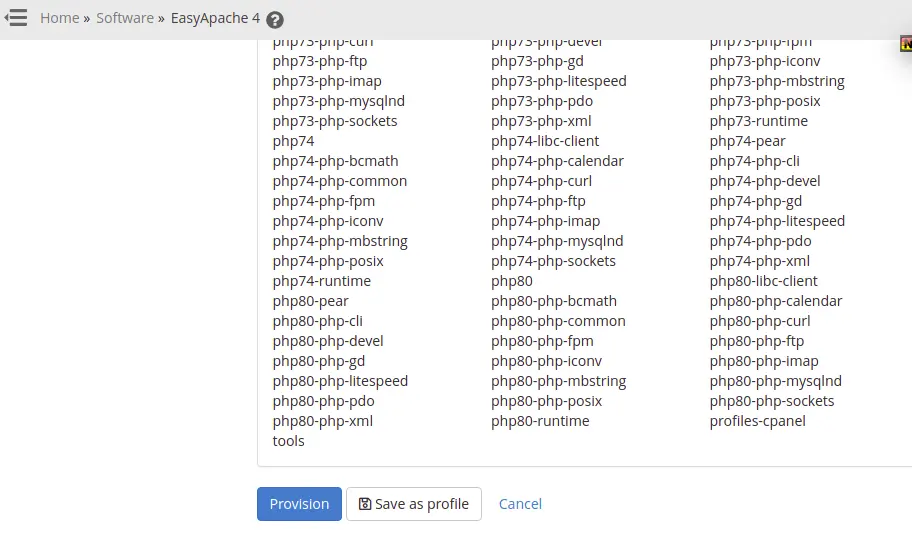
How to disable mod_pagespeed for a domain via .htaccess file?
In order to disable the mod_pagespeed just add below provided codes to your website .htaccess file.
<IfModule pagespeed_module> ModPagespeed off </IfModule> Thus we have learned detailed explanation of installing pagespeed module on a Cpanel server. Being one of the most trusted server management company, Iserversupport offers dedicated server management services such as Linux Server Management, Windows server management, cPanel Server Management, Outsourced Web Hosting support and Cloud Infrastructure Management.


Leave A Comment